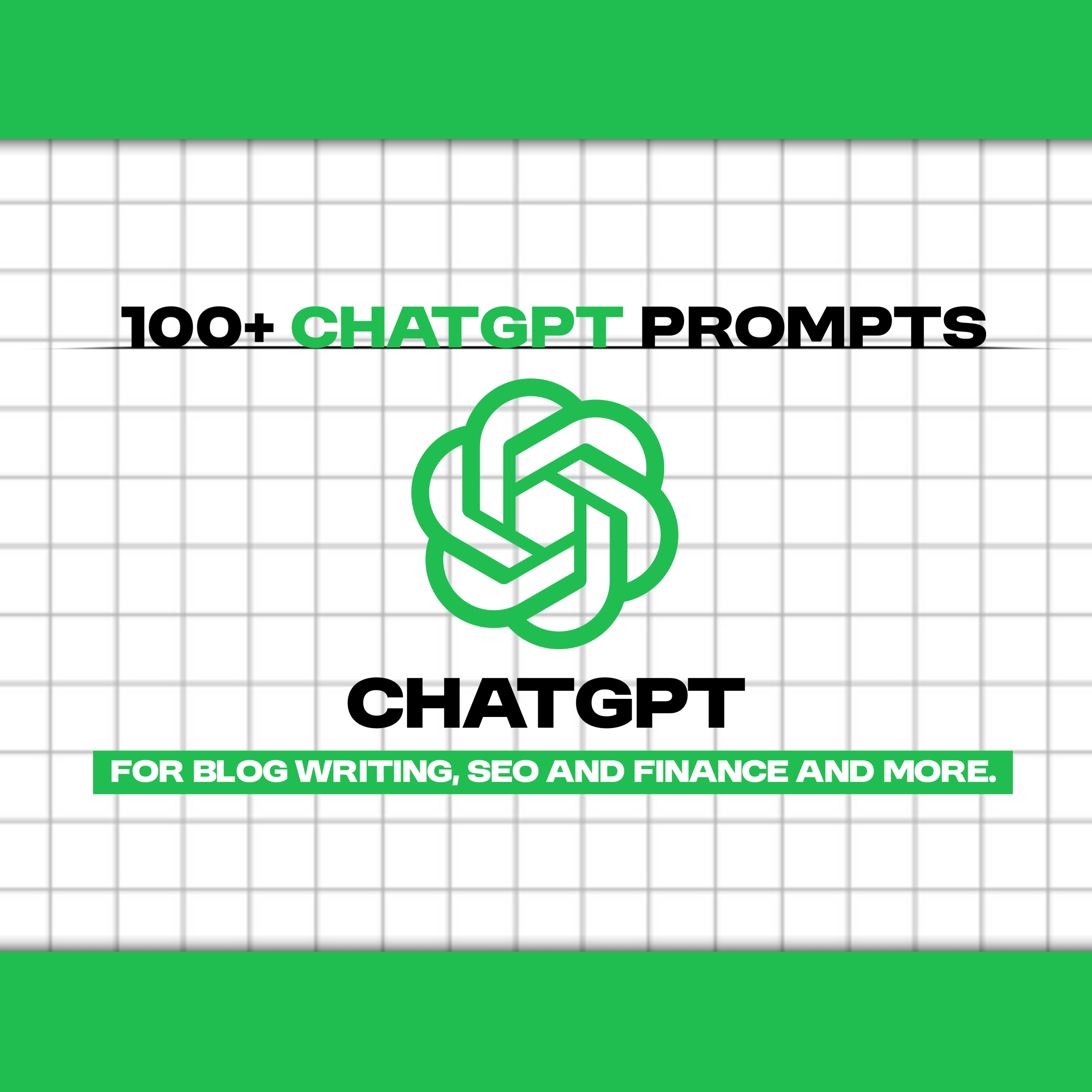Convert Your Web App to Android APK: The Ultimate Guide to HTML to APK Tools

In the modern digital landscape, businesses and developers are increasingly looking for ways to make their websites or web applications more accessible across devices. One powerful method is by converting an HTML-based web app into a native Android APK file. This transformation opens up broader opportunities, including app monetization, offline availability, better user engagement, and easier discoverability on the Google Play Store.
In this blog, we'll explore what HTML to APK conversion is, the benefits it offers, and how you can easily turn your existing web app into a fully functional Android application — even if you don't have advanced programming skills.
What is an HTML to APK Converter?
An HTML to APK converter is a tool or service that wraps your HTML, CSS, and JavaScript-based web app into an Android Package (APK) file. This APK can then be installed on Android devices like any native app or uploaded to platforms like the Google Play Store.
This process doesn't just convert a file type — it brings your web app into the native Android ecosystem, allowing for app features such as push notifications, splash screens, custom icons, offline mode, and access to device APIs (depending on the tool).
Why Convert HTML to APK?
Whether you're an indie developer, a startup owner, or a business with an existing online presence, there are many reasons why turning your web app into an Android app makes sense:
1. Expand Your Reach
Most users spend more time on mobile devices than desktops. Having an Android app increases visibility and accessibility, especially in countries where Android dominates the mobile market.
2. Monetization Opportunities
Once you convert your HTML app into APK, you can publish it on the Play Store and earn through ads (Google AdMob), in-app purchases, or paid downloads.
3. Push Notifications
Many HTML to APK converters allow integration with push notification services. This feature can significantly boost user engagement and retention.
4. Better Branding
An app icon on a user's phone home screen enhances brand visibility and provides instant access to your services.
5. Offline Functionality
Some converters enable limited offline functionality by caching resources, allowing your app to work even without an internet connection.
Features to Look for in an HTML to APK Maker
When selecting a tool to convert your HTML web app into an APK file, keep the following key features in mind:
- No coding required: Ideal for non-programmers.
- Customizable UI elements: Splash screen, app icon, and theme.
- Security: SSL support and sandboxing.
- Support for responsive design: Ensures that your app fits all screen sizes.
- Offline caching options: Useful for partially or fully offline experiences.
- Push notification support: Great for user engagement.
- AdMob integration: To monetize your app via in-app ads.
- Google Play Store ready: Ensures the final APK passes Play Store requirements.
How to Convert an HTML Web App into APK
Here's a general step-by-step guide to using most HTML to APK converters:
Step 1: Prepare Your Web App
Make sure your web app is mobile-friendly and fully responsive. Ensure that all external resources (images, CSS, JS) are properly linked and hosted. You can also host your app locally or on a web server.
Step 2: Choose a Trusted HTML to APK Builder
Select a web-based or desktop converter that supports advanced customization and Play Store compliance. Many tools offer free previews, with options to download the APK after customization.
Step 3: Customize Your Android App
During the conversion, you'll typically be asked to:
- Upload your zipped HTML project or enter the URL.
- Set your app name, package name, and version number.
- Upload your app icon (usually 512x512 PNG).
- Configure splash screen and status bar colors.
- Add permissions (like internet access, camera, storage).
- Enable AdMob or Firebase for advanced features.
Step 4: Generate and Download APK
After finalizing your settings, click "Generate" or "Build APK." The tool will compile your web app into an Android app. This process usually takes a few minutes.
Step 5: Test on Android Device
Before publishing, install the APK on your Android phone using USB or direct download. Test every feature to make sure it functions properly.
Step 6: Publish on Google Play Store
Once tested, sign your APK with a secure keystore (most converters help with this), then create a developer account on the Play Store, pay the registration fee, and upload your app.
Monetization Tips for Your APK App
After converting your HTML site to an APK, you can start earning revenue by:
- Adding Google AdMob banners/interstitials in your app (most converters offer built-in support).
- Offering premium features or content behind a paywall.
- Charging a one-time fee to download the app.
- Using affiliate marketing links inside the app content.
- Encouraging in-app purchases, such as upgrades or subscriptions.
Make sure your app follows Google Play's content and ad policies to stay compliant and approved.
SEO and ASO for APK Apps
Once your APK is published, you'll want to make it discoverable. Here's how:
- Choose the right app title and description with keywords your users are likely to search.
- Use clear and relevant screenshots in your Play Store listing.
- Add a promotional video showing the features of your app.
- Get user reviews and ratings by encouraging your users to provide feedback.
- Share your app on social media, blogs, and forums for better reach.
Common Mistakes to Avoid
- Unresponsive design: Always test your app on multiple screen sizes.
- Missing permissions: If your app uses features like geolocation or camera, ensure permissions are enabled.
- Overusing ads: This can annoy users and result in low ratings or policy violations.
- No offline fallback: If your app requires internet, notify users when the connection is lost.
- Unsecured content: Avoid serving mixed content (HTTPS + HTTP), especially if your app uses sensitive data.
Final Thoughts
Turning your HTML-based website or web application into an Android APK is a smart move for modern creators and businesses. It not only broadens your audience but also gives you the opportunity to build a brand presence on mobile platforms. With the right tool, you can achieve this transformation in just a few clicks — no advanced coding required.